The Amber CLI can be used as a runtime or as a compiler.
Command Line Interface
The Amber CLI syntax uses subcommands, like the Git CLI:
This output is generated from the 0.5.1-alpha version.
Usage: amber [OPTIONS] [INPUT] [ARGS]... [COMMAND]
Commands:
eval Execute Amber code fragment
run Execute Amber script
check Check Amber script for errors
build Compile Amber script to Bash
docs Generate Amber script documentation
completion Generate Bash completion script
help Print this message or the help of the given subcommand(s)
Arguments:
[INPUT] Input filename ('-' to read from stdin)
[ARGS]... Arguments passed to Amber script
Options:
--no-proc <NO_PROC> Disable a postprocessor
Available postprocessors: 'bshchk'
To select multiple, pass multiple times with different values
Argument also supports a wildcard match, like "*" or "b*chk"
-h, --help Print help
-V, --version Print versionFor detailed usage instructions, refer to the Amber usage guide.
Running Amber Code
The following command will simply execute hello.ab as a script file. Amber code will be compiled to Bash and then executed all in one go:
$ amber run hello.ab
Hello world!Alternatively, if the file contains a shebang line and has the executable bit set, it can be run like this:
#!/usr/bin/env amber
echo "Hello world"$ ./hello.ab
Hello worldAdditionally, command line arguments can be passed to the script:
#!/usr/bin/env amber
main(args) {
for arg in args {
echo arg
}
}$ ./args.ab 1 2 3
bash
1
2
3If you want to run just a small code snippet, you can do that as well:
$ amber eval '
import * from "std/text"
echo uppercase("Hello world!")
'
HELLO WORLD!Compiling Amber Scripts
There are times when you prefer to just compile Amber code to a script, for example when dealing with cron jobs:
$ amber build input.ab output.shYou’ll notice that the compiled script is immediately callable; hence, there’s no need to add executable permissions using chmod, for instance. Amber grants the permission automatically.
Furthermore, Amber adds a shebang at the top of the compiled script. This enables you to run the code simply, without any additional commands:
$ ./output.shSyntax Highlighting
VS Code as well as Zed now have built-in LSP integration.
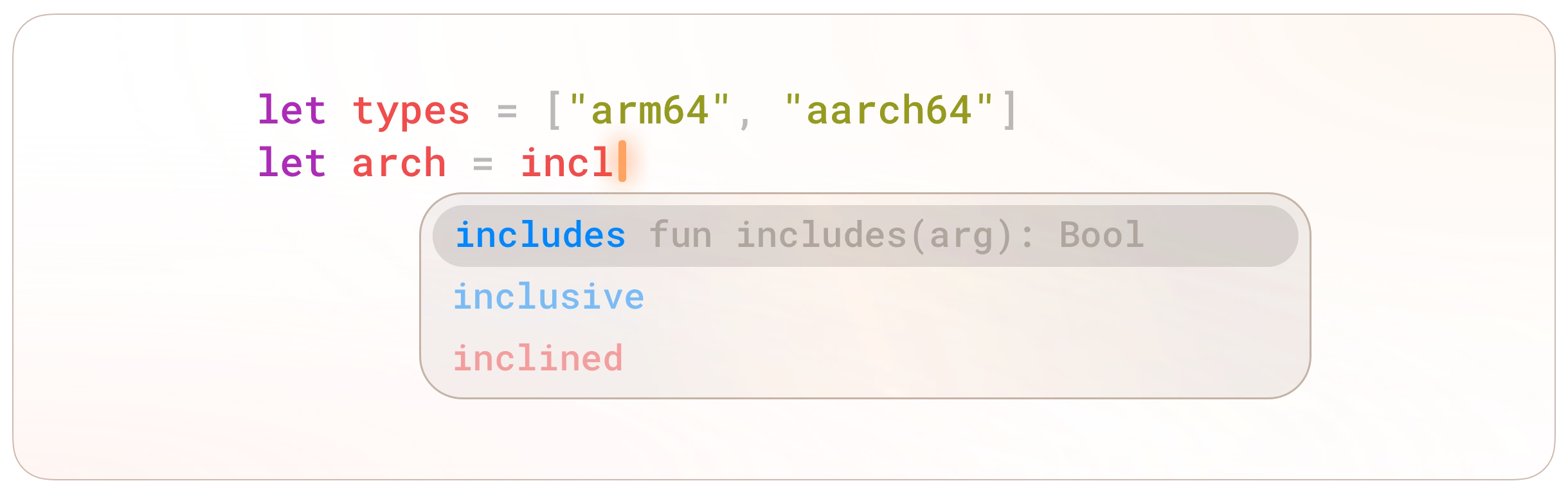
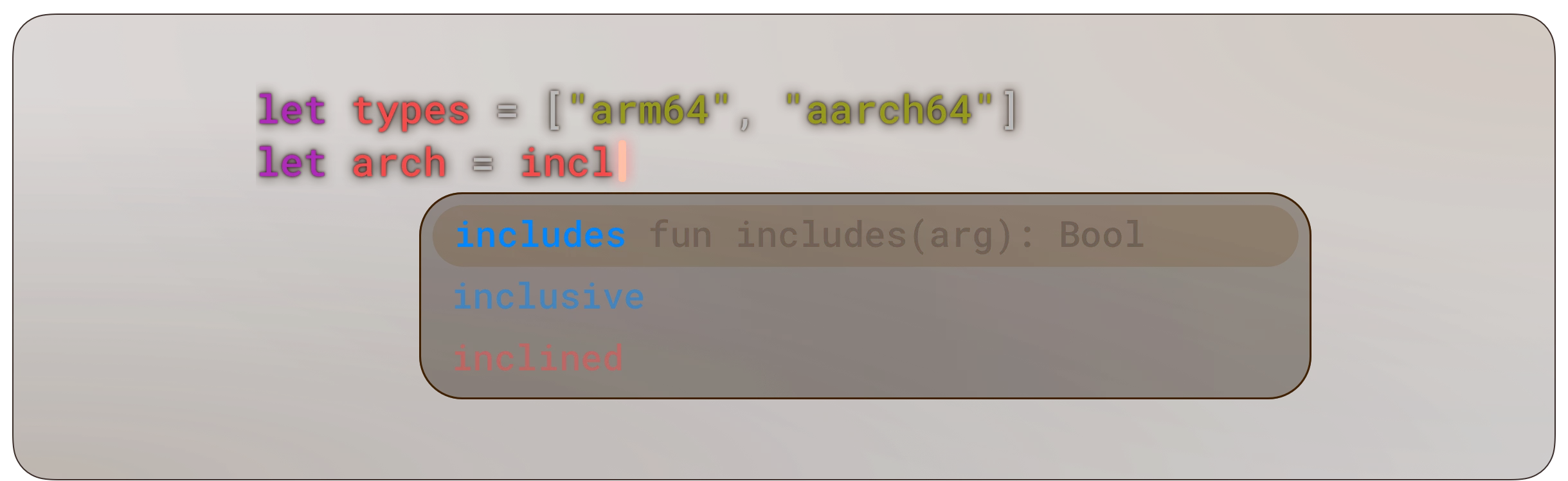
Here is a list of plugins that support syntax highlighting for Amber language.
| Icon | Name | Location |
|---|---|---|
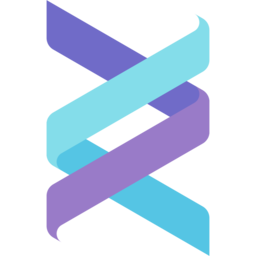 |
Helix Editor | Native Support |
 |
Nova | Nova extensions |
 |
Vim | Our extension repository |
 |
VS Code | VSC Marketplace or Our extension repository |
 |
Zed | Zed extensions or Our extension repository |
Other interesting commands
Postprocessors
By default, Amber runs postprocessor bshchk (if installed) on the compiled Bash script. This functionality can be disabled with a --no-proc option:
$ amber build --no-proc=bshchk input.ab output.shMinification
Additionally, the --minify option compresses the generated Bash code to reduce its size:
$ amber build --minify input.ab output.shGenerating Amber Documentation
The following command extracts comments prefixed with /// (triple slashes) from a single Amber file, and generates a Markdown file for documentation, by default in the docs subdirectory:
$ amber docs stdlib.abGenerating Bash Completion Scripts
The following command generates a Bash completion script:
$ amber completion
_amber() {
local i cur prev opts cmd
COMPREPLY=()
cur="${COMP_WORDS[COMP_CWORD]}"
prev="${COMP_WORDS[COMP_CWORD-1]}"
...This can be sourced in the .bashrc file via command redirection, so that command completion works in all subsequently opened Bash shells. Assuming the amber binary is on the system path:
$ cat ~/.bashrc
...
source <(amber completion)
...Disabling the Optimizer
The optimizer is still being improved. If you encounter any issues with optimization, you can disable it using an environment variable:
AMBER_NO_OPTIMIZE=1 amber ...